Display Binding in IBM Sterling WMS
In IBM Sterling WMS, we have option to create new Action buttons to perform some customized process. Sometimes, we have to display the Action button based on some protocols.
Below example, clearly shows about how to make it with some realtime scenario using Inbound Shipment Console -> Detail View.
Step #1: Adding a new Action button with Description as Inbound Report.
Important thing is display binding added into the Action button i.e, xml:/Shipment/@EnableInboundReport.Step #2: Add code logic to Display the Action button or not in ANCHOR JSP page.
if( "XYZ".equals(enterpriseCode) ){shipElem.setAttribute("EnableInboundReport", true);
} else{
shipElem.setAttribute("EnableInboundReport", false);
}
Usually in Inbound Shipment Console, Anchor page shipElem have to scope as per below in the top of the anchor JSP. It is because of getShipmentDetails API called on Page Load.
YFCElement shipElem = (YFCElement) request.getAttribute("Shipment");

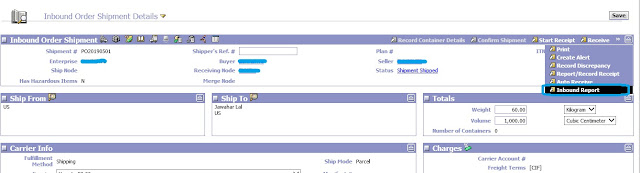

No comments:
Post a Comment